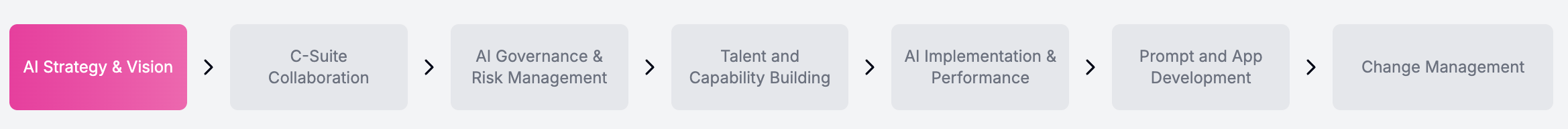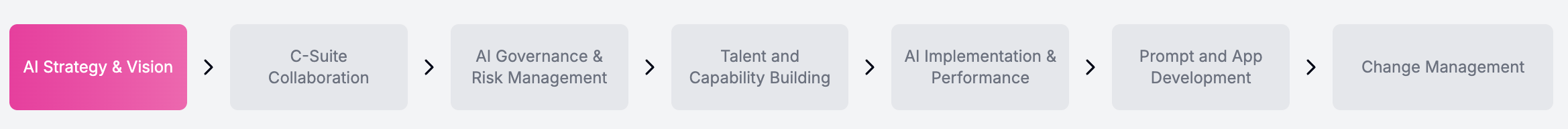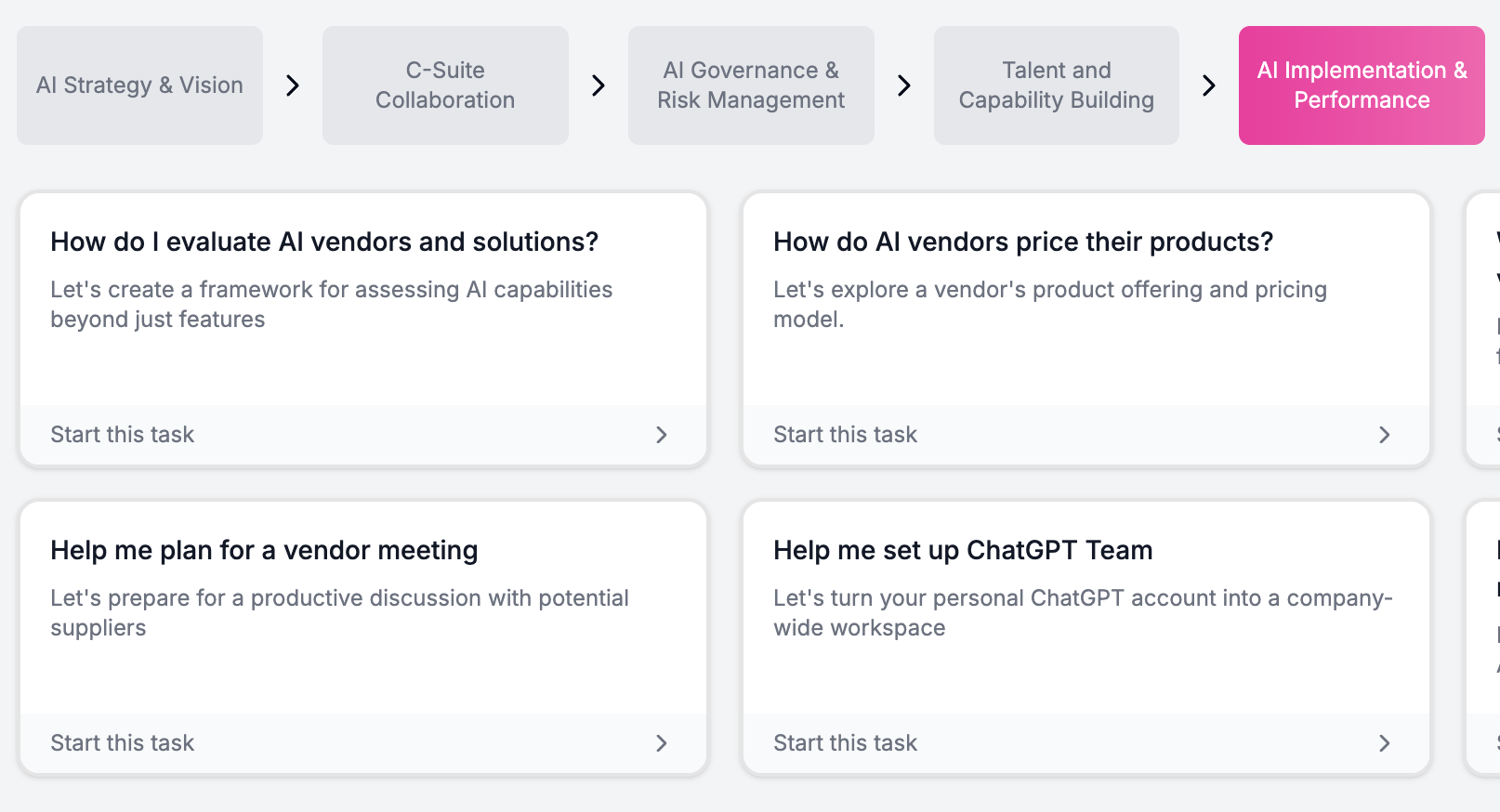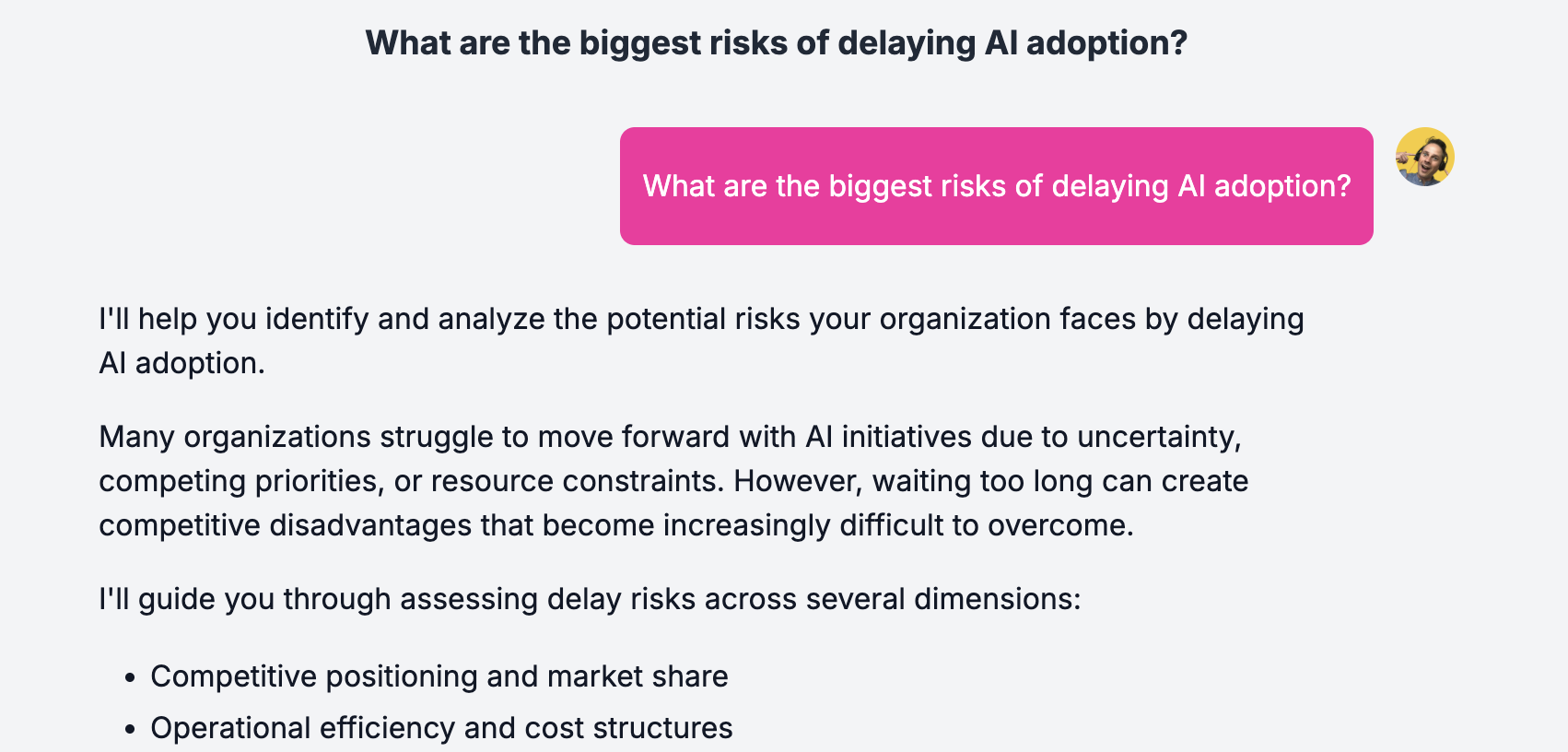Let’s get you started!
This guide will help you set up your Kowalah account and start your first AI project in minutes.Creating Your Account
Creating Your Account
- Go to app.kowalah.com
- Click “Sign Up” in the top right corner
- Choose your preferred sign-in method:
- Email and password
- Complete the account creation process
- You’ll be automatically directed to the Kowalah dashboard
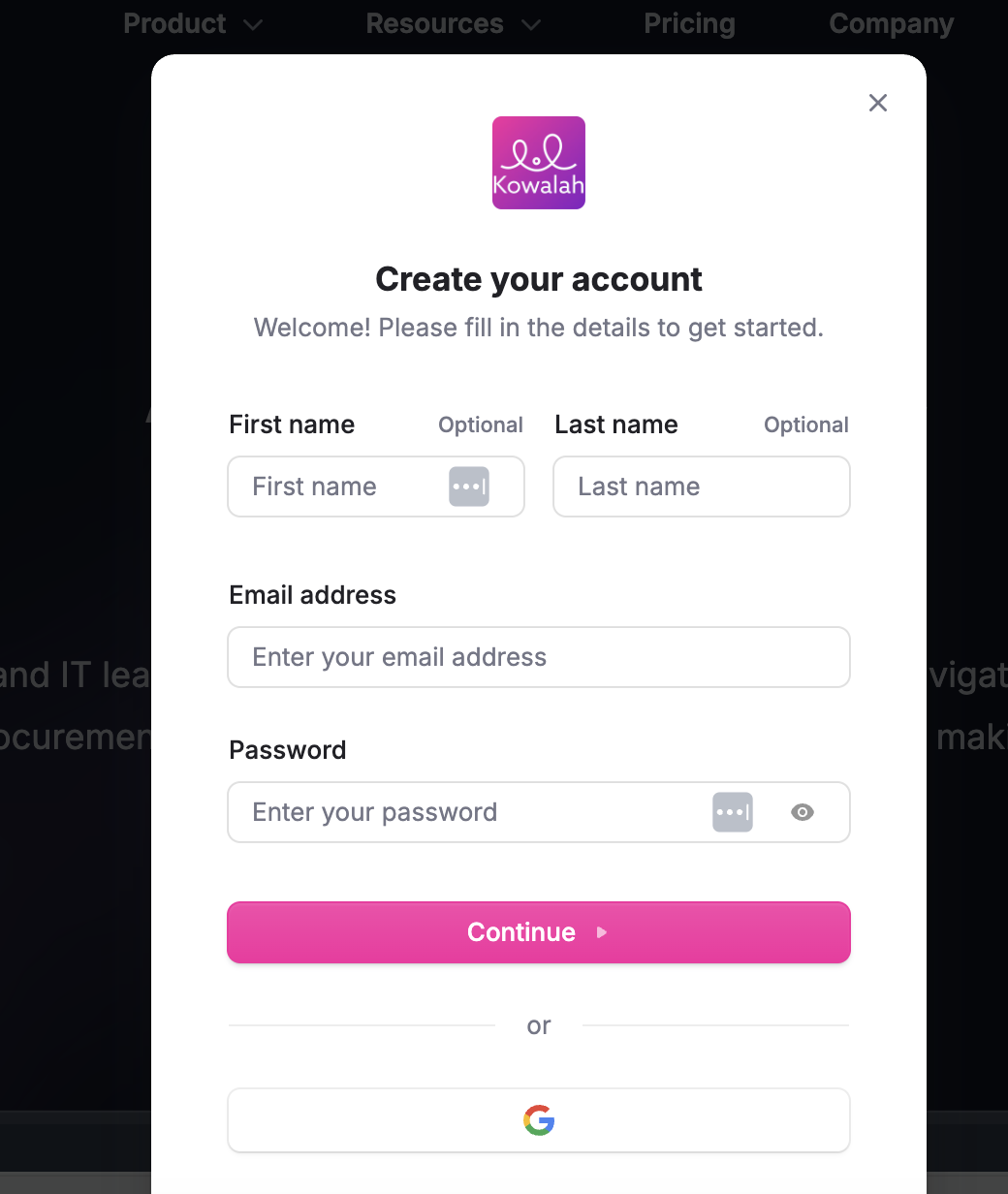
Starting Your First Chat
The fastest way to experience Kowalah is to begin a conversation:Go to your dashboard
On logging in you’ll find yourself on the dashboard which acts as your central point for accessing our predefined tasks and templates.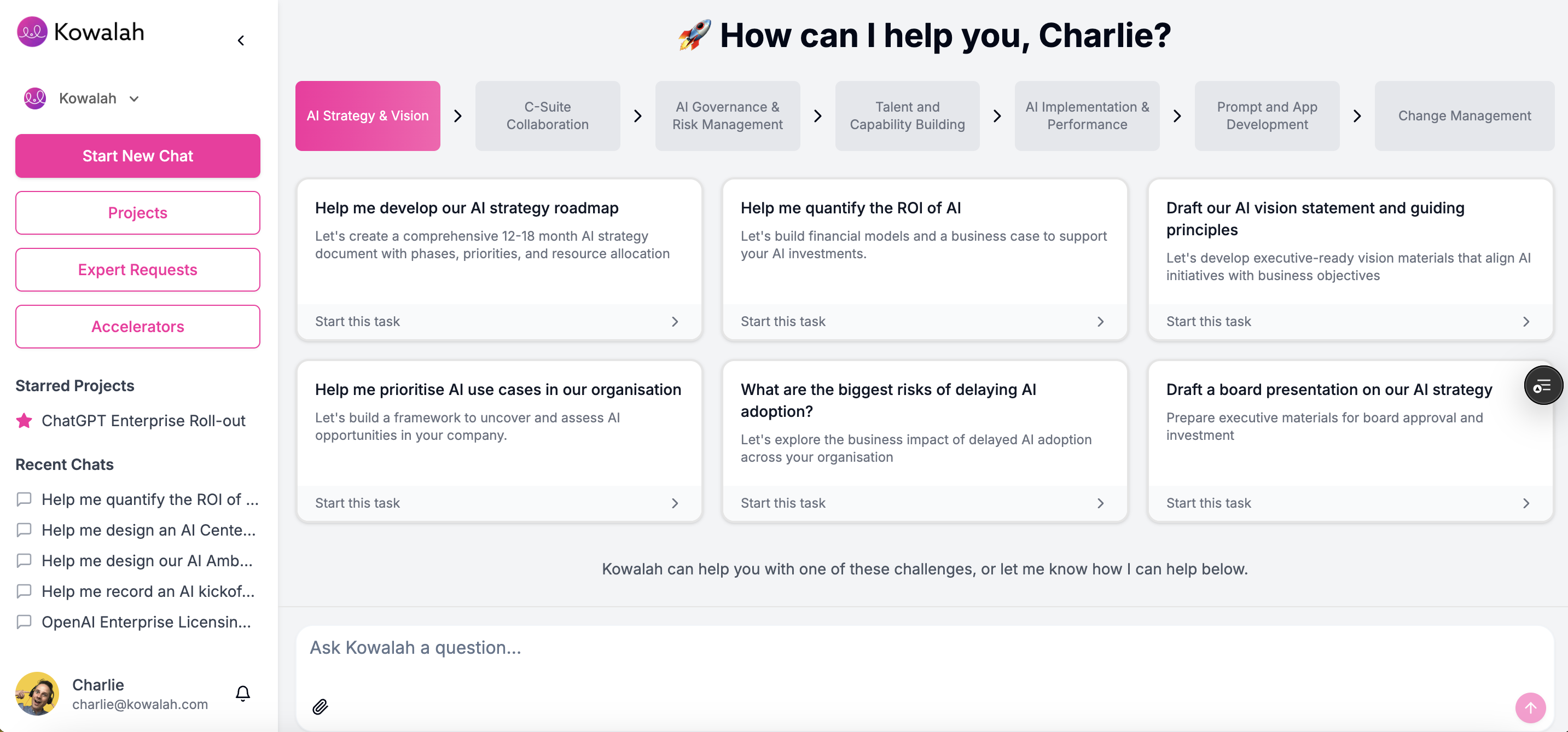
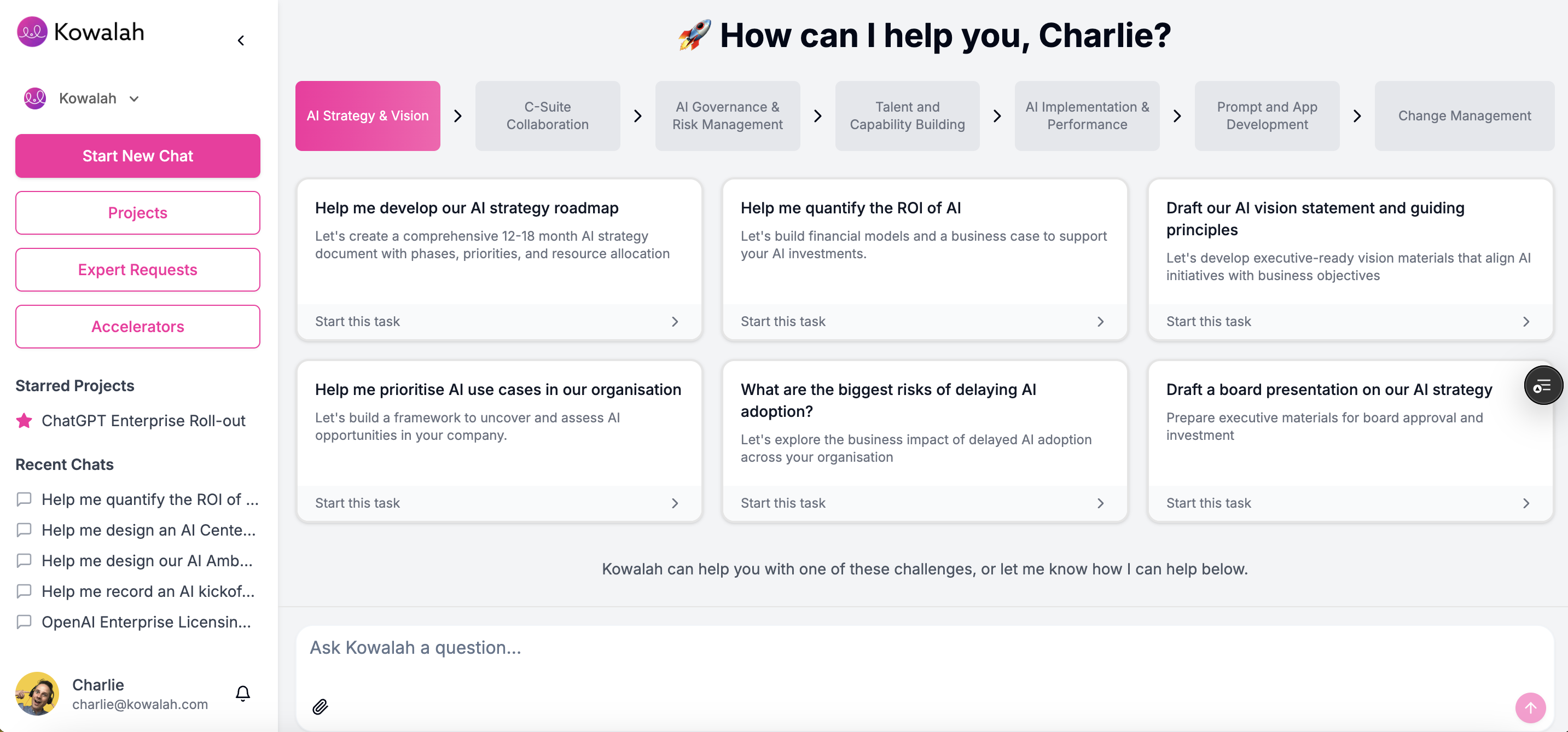
Click through the AI categories
Across the top you’ll see the seven stages of an AI program.You can click on each of these to bring up relevant tasks and templates for that part of the buying journey.