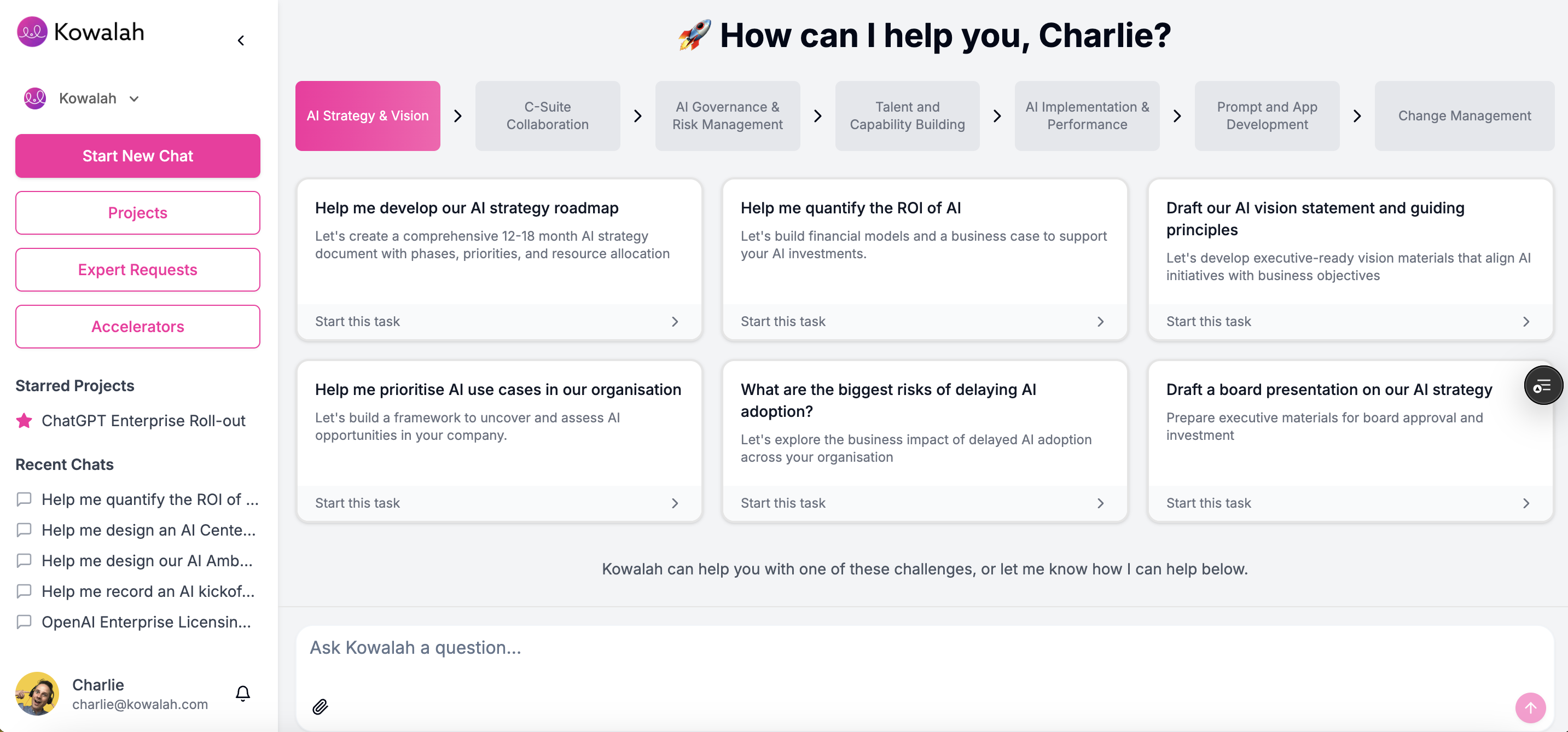Skip to main contentDashboard Overview
The Kowalah dashboard is your central hub for managing your AI strategy and conversations. This guide will help you understand the main interface elements and navigation.
Main Navigation
The left sidebar provides access to all major sections of Kowalah:
- Logo - Click to return to the dashboard
- Organization Switcher - Toggle between personal and team workspaces
- Start New Chat - Begin a new AI procurement conversation
- Projects - Access all your projects
- Expert Requests - Get AI work done for your through our team of AI experts
- Accelerators - Access our library of prebuilt prompts, GPTs and training sessions
- Starred Projects - Quick access to your prioritized projects
- Recent Chats - View your latest conversations
- User Profile - Access your settings and account information
The sidebar can be collapsed for more screen space by clicking the chevron icon.
Home Dashboard
The main dashboard shows:
- Suggested tasks organized by AI program category
- Quick action cards for common AI questions and tasks
- Recent activity from your projects and conversations
Next Steps